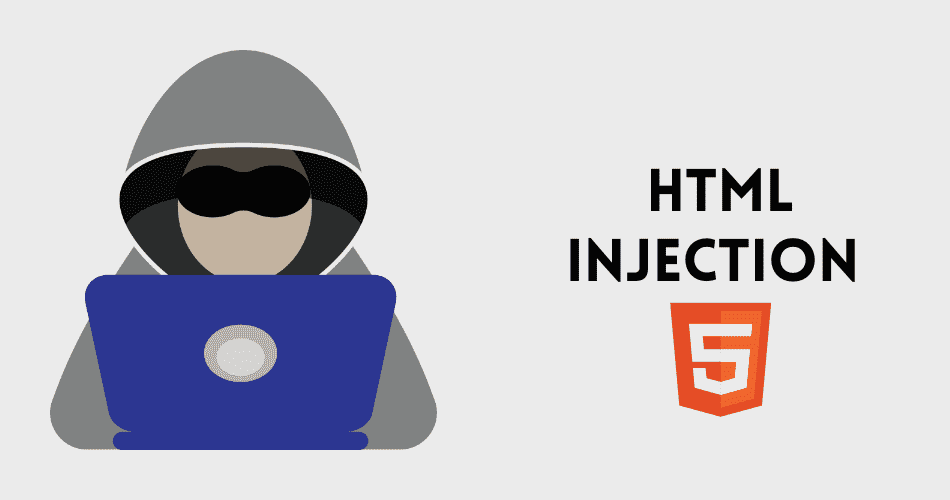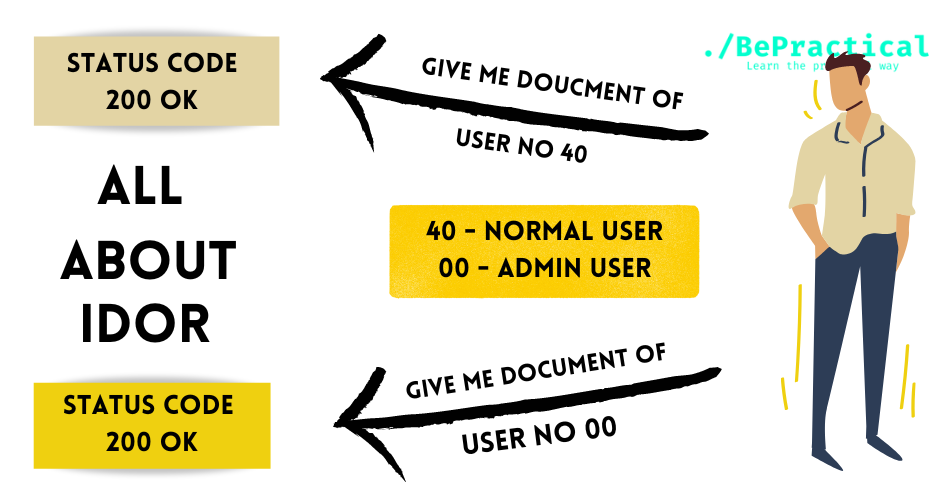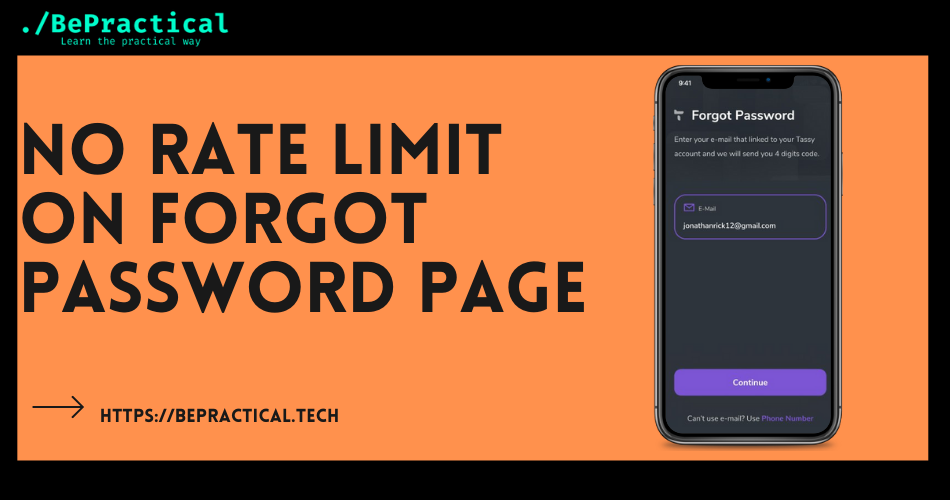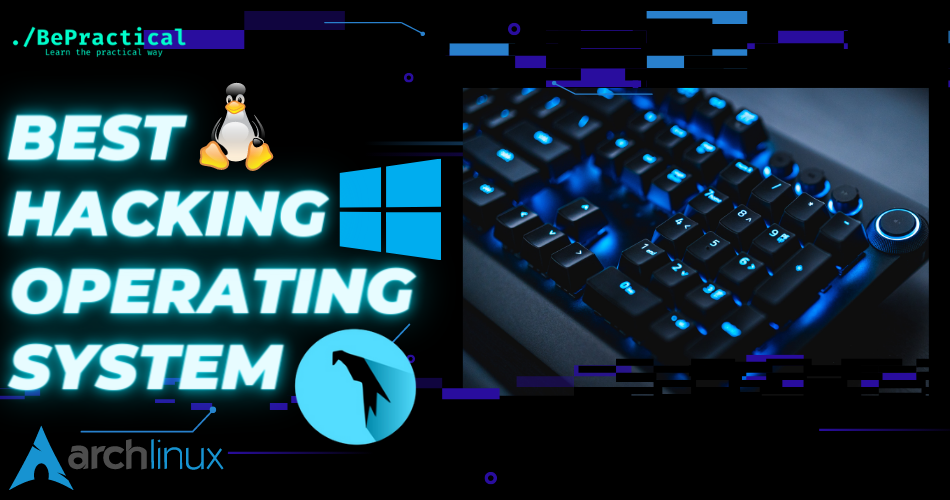
In this section of article, we are going to discuss which is the best hacking operating system. But the thing here is, there is no perfect operating system that is best for hacking. Now a days everyone uses, Windows, Linux, Mac OS, Black Arch and Parrot Security OS and many more for their purposes.
So, the topic for today is that we are going to discuss which is the operating system that is being used by most Cyber Security professional, Ethical Hackers, Penetration testers and IT professional. And we will discuss some information about those operating systems, like how to download the those operating systems and their features.
What are the operating systems that are being used by Cyber Security professionals, IT professional, Ethical hackers, and Penetration testers?
The operating systems that are used are:
- Windows
- Kali Linux
- Parrot Security OS
- Black Arch and etc….
These are the mostly used operating systems that are being used by Cyber Security professionals, IT professionals and Ethical Hackers and IT professionals.
Information Regarding Operating Systems:
- Windows:
The first version of Windows was released on November 20, 1985 as a graphical operating system shell for MS-DOS in response to the growing interest in graphical user interfaces ( GUI’s) . Windows is an operating system, that is used by everyone for daily usage. And I think you are seeing the article from Windows operating system to Or anyone of those operating system mentioned above. Windows has a lot of features and it is widely used operating system for daily usage and it is easy to use. And it has a great graphical user interface experience and it comes with many laptops pre-installed in it. Windows is the most popular desktop operating system in the world, with 75% market share as of now, according to Stat Counter.
Most of the people also do hacking using the Windows operating system by using WSL and by installing the application required. In my case, I had installed Kali Linux in WSL. Likewise, most people also do these things if they are comfortable with the command line work. Otherwise, they go for installing the operating system Virtually which I will try to cover in this article.
Full form of WSL: Windows Subsystem for Linux
Example of WSL

In the bottom left side you can see:
This is a minimal installation of Kali Linux.
And I hope you had got some information regarding about windows and how you can do hacking in your windows operating system.
And for more information about hacking through windows you can visit a article which is already present in our website. The Link to the article is https://bepractical.tech/hacking-with-windows-install-kali-linux/
Now we move on to the next topic which is Kali Linux:
- Kali Linux
Kali Linux is the most widely used operating system when it comes to hacking, penetration testing. It is a Debian-based Linux based operating system developed for penetration testing and digital forensics. It is financed and maintained by Offensive Security Ltd. This operating system is most widely used operating system for hackers. It includes all the tools that are required for doing all the hacking and gather information and doing an attack against a system. And it can be also used as a operating system for daily usage also.
How to install Kali Linux into your system:
- The thing here is we can install the Kali Linux in our system by using virtual box or VM Ware
- Or Install the Kali Linux directly into our system, or having dual operating systems.
I will give a quick recap about how to install Kali Linux in any of virtual box or VM Ware.
- Go to https://www.kali.org/
- Now go to downloads section and select virtual box or VM Ware, and install the particular file according to the architecture of your system.
- Now if you download through virtual box , after completion of the download, double click on the downloaded file and then it will show you the steps to proceed and go through it. Finally the Kali Linux will be installed in your system.
- When it comes to VM Ware, a zip file will download and unzip the downloaded file and then go to VM Ware, and then click on open virtual machines and go to the zipped folder and finally, the Kali Linux is opened and you are ready to go.
Kali Linux looks like:

Kali Linux is one of the most used operating system by lot of Cyber Security professionals, IT professionals, Ethical hackers and penetration testers.
Now we are moving on to the Parrot security OS.
- Parrot Security OS:
Parrot Security provides a huge arsenal of tools, utilities and libraries that IT and security professionals can use to test and assess the security of their assets in a reliable, compliant and reproducible way. Parrot is based on top of Debian and it is the most advanced and recognized universal operating system that can run anywhere even with low specifications PC. It provides a beautiful graphical interface as Kali Linux and it also have some tools that are in Kali Linux and it is so reliable and easy to use.
Parrot OS is having different versions for different players, role and for your need.
- Home edition
- Security edition
- Cloud edition
- Architect edition.
- Raspberry Pi Images too.
Parrot Security OS looks like:

- Black Arch Linux:
Black Arch Linux is an Arch Linux based penetration testing distribution for penetration testers and security researchers. The repository contains 2812 tools. You can install tools individually or in groups. Black Arch is compatible with existing Arch installs. It provides a large amount of Cyber Security tools. It is an open source distro. Black Arch is similar in usage to both Parrot OS and Kali Linux when fully installed, a major difference being Black Arch is based on Arch Linux instead of Debian.

Conclusion:
Lastly, I would like to add some points to this article. They are , there is no operating system which is best and perfect. Operating system is a platform to work on with things and the work you should need to do.
As, If I don’t need any graphical user interface and if I don’t have sufficient RAM in my system and I am comfortable with command line, then I can go to windows WSL, or otherwise, you had good specifications and enough RAM and you like graphical user interface then you might install the operating system,
It all depends on all that matters is what we have and what we need, the most used operating system, Kali Linux and even though it had most of the tools pre-installed but it will requires some tools to be installed after manually.
I hope you had gathered some information through this article, and if you like this article please share this information to your friends and if you need more information regarding anything then please comment down below. And we will try to cover that information in coming articles.
Thank You.